This page discusses the three different sources of media for StreamToMe: Shared Folders, iTunes Libraries and iPhoto Libraries. For more information about support features, please look through the Getting Started with StreamToMe and ServeToMe guide on the Support page.
You can use the "Shared Folders" feature in the ServeToMe server to make any folder accessible to your Mac or PC readable by the StreamToMe player. The folder could be your Videos, Music, Photos or other another folder in your computer itself or the folder could be a network drive mounted on your computer.
Use the "+" and "—" buttons under the list of Shared Folders in the ServeToMe window to add or remove any folder accessible to your computer to the list of "Shared Folders". See our Getting Started guide for more information on adding and removing Shared Folders.
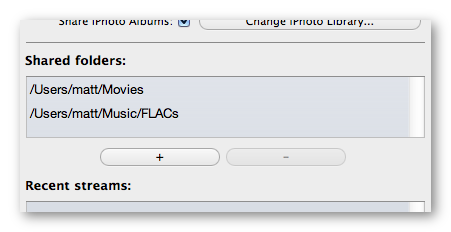
Shared Folders section
From the StreamToMe app, you can browse your "Shared Folders" as though they were local on the device. You can scroll through a folder or tap a subfolder to expand and view the contents of the subfolder.
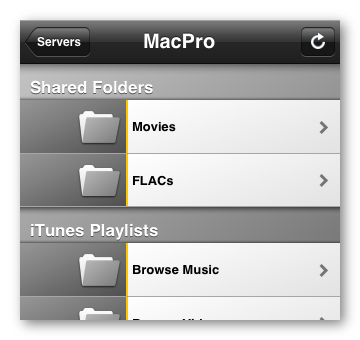
Shared Folders in StreamToMe
Any folder can be played as though it were a playlist — just start playing any file with the "Play Mode" set to "Continuous" or "Random" and the next file will start playing when the selected file is complete.
If your files are distributed across a number of different subfolders, you can "flatten" the hierarchy of folders into a single view so that you can browse and play all of your files in one place.
You can choose to shared your iTunes Library using ServeToMe. This will make all of your media tracked in iTunes accessible via StreamToMe.
To enable iTunes Library sharing, select the "Share iTunes Playlists" checkbox in the ServeToMe server.

Left: Library Integration (Mac). Right: Library Integration (Windows).
When browsing from the StreamToMe player, scroll below your "Shared Folders" at the top level of a server to see "iTunes Playlists". At the top of the "iTunes Playlists" section is "Browse Music" and "Browse Videos". These sections will let you search your entire iTunes collection by metadata (artist, title, show, episode, etc) and will let you find files that do not appear in any of your actual playlists. Alternately you can select any of your playlist to browse and play their contents directly.
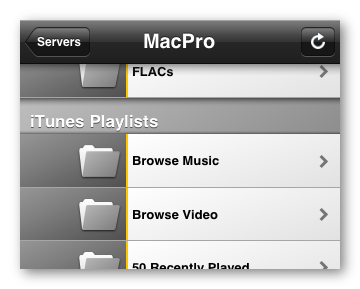
iTunes Playlists in StreamToMe
Note: iPhoto library integration is only available from the Mac version of the ServeToMe server.
You can choose to shared your iPhoto Library using ServeToMe. This will make all of your photos and videos in iPhoto accessible via StreamToMe.
To enable iPhoto Library sharing, select the "Share iPhoto Albums" checkbox in the ServeToMe server.

Left: Library Integration (Mac). Right: Library Integration (Windows).
When browsing from the StreamToMe player, scroll below your "Shared Folders" and "iTunes Playlists" at the top level of a server to see "iPhoto Albums". You can choose to either by search by event and faces metadata through the "Browse photos" option or you can simply select and browse your iPhoto albums directly.
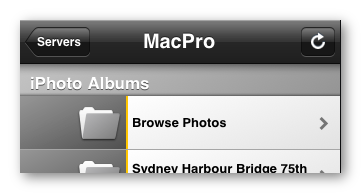
iPhoto Albums in StreamToMe