The "External" tab displays the external address of the ServeToMe server (if any) and other information related to access from outside the local network.
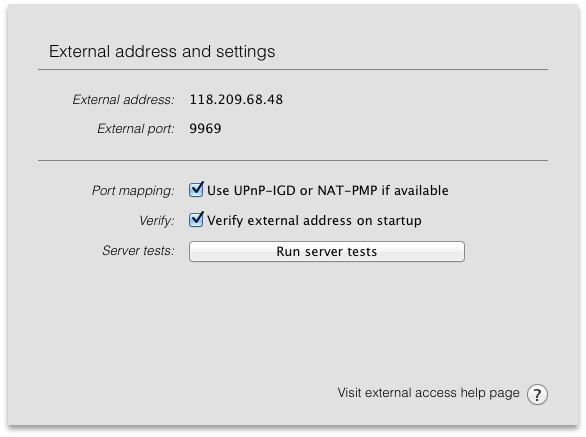
The "External" tab in ServeToMe
Most computers are not directly on the internet but instead connect to the internet through a "gateway" (usually a router or modem). The result of this is that the computer's "local address" is usually a private, valid on the local network only and is not reachable from outside the local network.
To allow incoming connections in this scenario, a technique called "port mapping" is used to direct traffic received by the gateway on specific port numbers through to a target computer on the local network.
ServeToMe uses either UPnP or NAT-PMP technologies to attempt "port mapping" automatically. Alternately, most routers and modems can be configured manually for port mapping.
If port mapping is working (or your computer has an external address already), the "External" tab in ServeToMe will display your "External address".
In most cases, the "External Port" will be the same as the "Local Port" displayed at the top of the ServeToMe window. If it is not, you might want to consider changing your port number to avoid conflicts or changing your router's settings to ensure your computer receives a fixed local address assignment.
By default, ServeToMe automatically verifies its external address. The verification ensures that if the address is visible, it is valid and working.
When the "Use UPnP-IGD or NAT-PMP if available" checked is selected, ServeToMe will attempt to locate a gateway providing UPnP-IGD or NAT-PMP to allow automatic port mapping.
If you do not want ServeToMe accessible outside the local network — or you would prefer to handle port mapping manually — you should disable this checkbox.
By default, ServeToMe automatically verifies its external address. The verification ensures that if the address is visible, it is valid and working.
If you would prefer that ServeToMe on your computer did not contact our external server to verify accessibility, then disable this checkbox.
ServeToMe can run a series of self-diagnostics to verify which services are working whether there are any errors with port mapping or verification.
For more information see the ServeToMe Server Tests support page.