The Users tab lets you specify usernames and passwords that will be required to access the computer from StreamToMe. Each user has settings that let you control the access different users have to the media sources available.
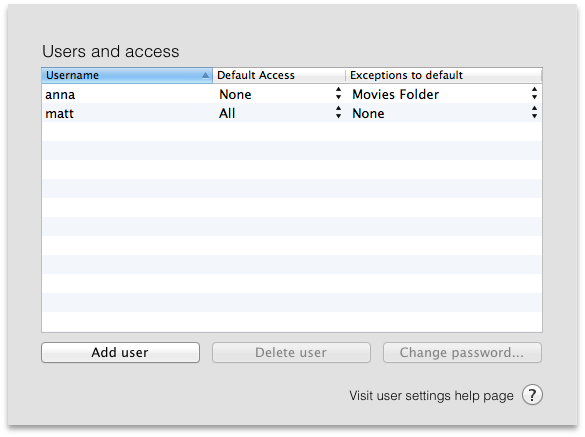
The users and access tab
NOTE: if there are no users in the "Users and access" table, then access to the server will not require a username or password. When one or more users exist in the table, a valid username and password must be provided to access the server. If you require both guest and non-guest access on your server, you'll need to create an account name that your guest users may use (for example a user with username 'guest' and no password).
Every user has a "default access". The two default access types are:
Add a new user with the "Add user" button. You will need to provide a unique username (you will not be permitted to create multiple users with the same name). You can use any password you wish — empty passwords are also permitted.
The new username will appear in the table once you press "Apply". You can then change the "Default access" type for the user or add exceptions to the users' default access.
As with all settings in ServeToMe, changes will not be immediately applied to the server. The "Start server" button will highlight to indicate you have unapplied changes. You can cancel changes at any time using the "Cancel changes" button.